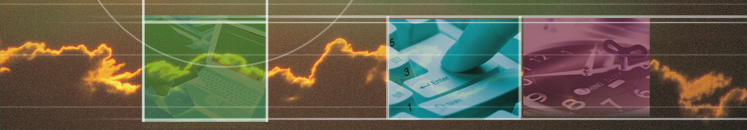|
1.
How to set the directory of my drawing projects
for VHCAD?
Select "Tools" > "Option",
then type users' own directory in "Save
files in". (back)
2.
What is the function of "Experience Level"
in VHCAD?
The "Experience Level" is designed
to suit the needs of users from different levels.
There are 3 different modes to choose: "Beginner",
"Intermediate" and "Advanced".
In the "Beginner" mode, commands that
are not frequently used are simplified for users
to control the panel with ease. Whereas in "Advanced"
mode, full commands are available. Users can
adjust the levels via "Tools" >
"Option". (back)
3.
How to install the VHCAD printer?
VHCAD adopts the Windows printing system and
allows users to choose among HP, ECAD, Roland,
Generic, IOLONE and Xerox drivers. To set up
the VHCAD printer, simply install it as in Windows,
select VHCADTM installation files and type "\Drivers\Printers\".
(back)
4.
How to print a drawing?
In "Settings" > "Printers",
choose printer and select "Property".
Set "Print to port" as "FILE".
Users will be prompted to type a file name as
printed via VHCAD (back)
5.
Does VHCAD support DWG format?
Same as AutoCAD® and AutoCAD® LT, the
default format for VHCAD is also "DWG".
VHCAD is fully compatible with the files produced
from AutoCAD® 2.5 to AutoCAD® 2006,
without losing any data. Its compatibility for
older version of files is even higher than that
of AutoCAD® 2006. (back)
6.
Can VHCAD open the DGN drawings produced by
MicroStationR?
No. However, Users can convert the "DGN"
drawings in MicroStationR into "DXF"
format, which is supported by VHCAD. Please
note that certain properties of "DGN"
format drawings may be disappeared after conversion.
(back)
7.
Can I use VHCAD to save drawings produced by
AutoCAD® into lower version?
Yes. Users can save drawings produced by all
versions of AutoCAD® to lower version, including
R2000, R14, R13, R12,etc. (back)
8.
Can VHCAD open and edit drawings produced by
AutoCAD®?
Yes. Users can retrieve drawings produced by
all versions of AutoCAD®, including version
R2000. (back)
9.
Does VHCAD support ADS application?
Yes. Users can use ADS application in VHCAD
with some simple compilation. In fact, many
well-known 4-D software developers are constantly
working on their ADS and C++ application software
so that they can perform on the VHCAD platforms.
(back)
10.
Does VHCAD support AutoLISP?
Yes. VHCAD supports applications written by
AutoLISP and hence it can protect users' raw
information. Rewrite of AutoCAD® command
is not required when executing AutoLISP-scripted
programmes in VHCAD. VHCAD also supports DCL
in compiling dialogue boxes. (back)
11.
Are VHCAD and AutoCAD® similar in their commands
design?
The commands in VHCAD are more or less the same
as in AutoCAD®. Users can drag and drop menu
bars or enter commands according to the requirements.
(back)
12.
Can VHCAD open an image file?
Yes. VHCAD supports browsing and exporting "WMF,
EMF, SLD" files, able to display image
files like "BMP, GIF, JPG, TIF, PCX"
etc and can directly insert a drawing into a
"DWG" file. (back)
13.
Are there any right click functions in VHCAD?
Yes. For instance, when users enter the command
"Entprop", users can drag a layer
over another and change its colour by a right-click
menu. (back)
14.
Does VHCAD support multi-tab?
Yes. Users can browse, compare and edit (e.g.
copy and paste) more than one drawing at one
time; and with the built-in Drawing Explorer,
users can even copy parameters like layers,
lines or fonts. Also, designing, drawing and
comparing concurrently are possible. (back)
15.
How many times can I use "undo" and
"redo" in VHCAD?
As many times as users want. (Only one "redo"
is possible in AutoCAD®.) (back)
16.
Does VHCAD has pantograph functions?
Yes. Users can translate or resize drawings
at any time, making users' project more simple
and easy. (back)
17.
Does VHCAD has a drawing explorer?
Yes. Like Windows Explorer, the built-in Drawing
Explorer allows users to preview any drawings
and their information such as layers, lines,
fonts, and visual angles. Users can even copy
and paste between two drawings or convert the
drawings into smaller size for easy preview.
(back)
18.
Can I define some new panels in VHCAD ?
Yes. Only a click is required to build new commands,
icons and hot-keys. As VHCAD fully supports
the tools option, fonts, footnotes and symbols
of AutoCAD®, users can create panels with VHCAD
easily. (back)
19.
Can I draw paper space drawings with VHCAD?
Yes. Users can both draw and view paper space
drawings, select "View" > "Workspaces",
just as in AutoCAD®. (back)
20.
Can I draw an Xref drawing with VHCAD ?
Yes. Users can both draw and view Xref drawings
in the same way as AutoCAD®. (back)
21.
Can VHCAD draw and edit a drawing with "attributes"
labels?
Yes. Users can do it with VHCAD in the same
way as with AutoCAD®. (back)
22.
Does VHCAD has hot-keys for faster controls?
Yes. A set of hot-key commands is provided in
VHCAD that is similar to AutoCAD® whereby Users
can directly edit any hot-keys. (back)
23.
Can VHCAD display Chinese characters?
Yes. Users can read different traditional and
simplified Chinese fonts in VHCAD like Mingliu
and Kaiu. If certain font is illegible in VHCAD,
users can simply add that font to the VHCAD
folder or change the "Font" directory:
select "Tools" > "Option"
> "Path/File", then choose font
location, which is similar to AutoCAD®.
(back)
|