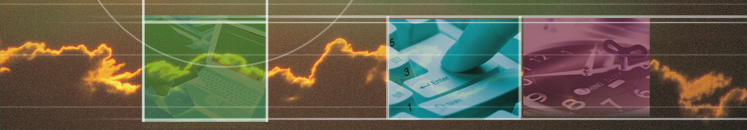|
|
Your
Postion: Home >> Support >>
Product Registration |
 |
Online Product Registration
After purchasing a VHSoft software product,
you must register and activate it for permanent use.
-
Step 1
-
Locate the Ticket No. for your software.
Each installation of the software requires one Ticket No. to register.
For software packaged in a box, the Ticket No.
is enclosed inside the package.
For software purchased and downloaded from
our website, the Ticket No. is shown in the VHSoft
Order Confirmation email sent to you after completing the
online purchase.
-
Step 2
-
Install the software on your computer
following the installation instructions.
-
Step 3
-
Start the installed software. Open the Register
dialog box. The Registration No. will be displayed.
-
Step 4
-
Register the software online
by filling in the required information. After submitting the Online Product Registration
form, you will receive the Activation Key by email immediately.
Go to Step 6.
-
Step 5
-
Alternatively, for some of our products, you may register the software by email or fax.
Fill in the Registration Form provided in the software, then save and email the form to
us, or print and fax a hardcopy to us. We will deliver the
Activation Key to you as soon as possible.
Exit the Register dialog box now and continue later in Step 6.
-
Step 6
-
After you have received the Activation Key, enter
it into the Register dialog box. Your
software is now activated for normal use.
|
| |
|